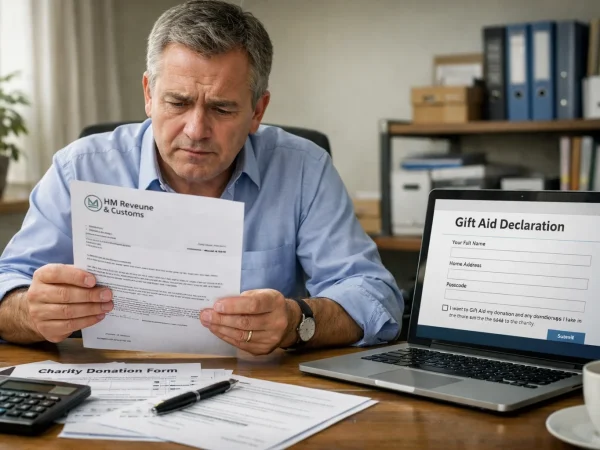HMRC Online Sign in or Set Up an Sign in to HMRC Online Services gov.uk
Accessing HM Revenue and Customs (HMRC) online services simplifies managing your tax and financial responsibilities efficiently and securely.
HMRC Online Services provide taxpayers and businesses a streamlined, easy-to-navigate platform to handle a wide array of tax-related tasks—from self-assessment and VAT returns to PAYE management.
With a few clicks, users can check their accounts, submit documents, or update personal details anytime, anywhere. However, before you can fully leverage these online benefits, you need to either sign in with an existing Government Gateway account or set one up.
This article will guide you step-by-step through signing in or registering your HMRC account effectively.
What is HMRC Online Services?

HMRC Online Services is a digital platform that allows individuals and businesses to manage their tax and financial matters with HMRC. The online services cover a wide range of activities, including:
HMRC Online Services:
| No. | Service Name | Description/Use |
| 1 | Advance Tariff Rulings | Request tariff classifications for imported goods. |
| 2 | Advance Valuation Rulings | Obtain valuations for customs duties on imports. |
| 3 | Alcohol Duty | Manage registration, returns, and payments for alcohol duties. |
| 4 | Alcohol and Tobacco Warehousing | Manage registered warehouses for alcohol and tobacco products. |
| 5 | Alcohol Wholesaler Registration Scheme | Register and maintain compliance for alcohol wholesalers. |
| 6 | Annual Tax on Enveloped Dwellings | Report and pay tax for residential property owned through companies. |
| 7 | Automatic Exchange of Information (AEOI) | Exchange international financial information for tax compliance. |
| 8 | Business Tax Account | Central account for managing business-related taxes. |
| 9 | Charities Online | Register charities and manage Gift Aid claims. |
| 10 | Construction Industry Scheme (CIS) | Manage tax deductions for construction workers and subcontractors. |
| 11 | Corporation Tax | File company tax returns, payments, and manage tax affairs. |
| 12 | Duty Deferment Electronic Statements (DDES) | Electronic management of deferred customs duties. |
| 13 | Economic Crime Levy | Manage levy payments aimed at combating economic crime. |
| 14 | Employment Intermediaries | Report employment intermediaries and agency worker arrangements. |
| 15 | Employment Related Securities | File reports related to employee share schemes and securities. |
| 16 | Excise Movement and Control System (EMCS) | Monitor movements of excise goods (alcohol, tobacco) in suspension. |
| 17 | Fulfilment House Due Diligence Scheme | Ensure compliance for businesses storing imported goods. |
| 18 | Gambling Tax Service | Manage gambling-related tax activities and payments. |
| 19 | Gift Aid | Claim tax relief on charitable donations. |
| 20 | Import Control System (ICS) | Submit declarations for goods imported into the UK. |
| 21 | Intrastat Supplementary Declaration | Declare intra-EU goods trade data. |
| 22 | Machine Games Duty | Manage tax for revenue-generating gaming machines. |
| 23 | Making Tax Digital for Income Tax | Digital tax reporting for self-employed and landlords. |
| 24 | Making Tax Digital for VAT | Digital filing and record keeping for VAT purposes. |
| 25 | Managing Pension Schemes | Administer pension scheme reports and registrations. |
| 26 | Money Laundering Supervision | Comply with money laundering regulatory requirements. |
| 27 | New Computerised Transit System (NCTS) | Manage transit declarations for goods movements. |
| 28 | New Export Scheme (NES) | Handle export declarations and customs procedures. |
| 29 | One Stop Shop (OSS) | Simplified VAT reporting for cross-border EU sales. |
| 30 | PAYE for Employers | Manage payroll taxes, submit returns, and make payments for employees. |
| 31 | Pensions Schemes Online | Online management of registered pension schemes. |
| 32 | Personal Tax Account | Manage personal taxes, Self Assessment, and National Insurance contributions. |
| 33 | Pillar 2 | Comply with OECD global minimum corporate tax rules. |
| 34 | Plastic Packaging Tax | Report and pay tax on plastic packaging imports and production. |
| 35 | Rebated Oils Enquiry Service | Inquiries regarding rebated fuel use (agriculture/heating). |
| 36 | Self Assessment | Submit personal tax returns, pay taxes, and manage tax records. |
| 37 | Self Assessment for Partnerships and Trusts | File and manage tax returns for partnerships and trusts. |
| 38 | Shared Workspace | Collaborate securely on tax matters with HMRC and advisers. |
| 39 | Soft Drinks Industry Levy | Manage levy payments for soft drinks with high sugar content. |
| 40 | Stamp Taxes | Manage payments for Stamp Duty and Stamp Duty Land Tax (SDLT). |
| 41 | Tied Oil Enquiry Service | Inquire about taxable oil use and rebates. |
| 42 | VAT EC Sales List | Report VAT on sales to EU countries. |
| 43 | VAT EU Refunds | Request refunds of VAT paid in EU countries. |
| 44 | VAT Government Information and National Health Trusts (GIANT) | Manage VAT for government and NHS bodies. |
| 45 | VAT Import One Stop Shop (IOSS) Scheme | Simplified VAT compliance for imports to EU consumers. |
| 46 | VAT Mini One Stop Shop (MOSS) Schemes | VAT reporting for digital services sold to EU customers. |
| 47 | VAT Notification of Vehicle Arrivals (NOVA) | Notify vehicle imports and manage associated VAT. |
HMRC Online: Sign In or Set Up an Account

Her Majesty’s Revenue and Customs (HMRC) offers comprehensive online services, accessible through the gov.uk portal, allowing individuals and businesses to manage their tax affairs securely and efficiently. To use these services, users must either sign in to an existing account or set up a new account.
When to Sign In?
If you have already registered and have a Government Gateway user ID, you should:
- Visit the HMRC Online Services Sign-in page.
- Enter your Government Gateway ID and password.
- Complete security verification, such as two-factor authentication.
- Access services such as Self Assessment, Corporation Tax, VAT returns, PAYE for employers, and other services.
Use the sign-in option if:
- You have previously filed online returns with HMRC.
- You remember your Government Gateway user ID and password.
- You regularly manage taxes online.
When to Set Up an Account?
You should set up a new HMRC online account if you:
- Have never registered with HMRC Online Services before.
- Do not have a Government Gateway user ID.
- Need to submit your taxes or manage tax services for the first time digitally.
Steps to set up your HMRC online account:
- Visit the HMRC registration page.
- Select the service you wish to register for (e.g., Self Assessment, PAYE, VAT).
- Provide your personal details, such as your National Insurance number, full name, and postal address.
- Create a unique Government Gateway user ID and password.
- Wait for an activation code, usually sent by post within 7 working days.
- Once you receive your activation code, enter it online to activate your account.
Choosing the Right Option
- Existing users: Sign in to quickly manage your ongoing tax obligations.
- New users: Set up an account to begin accessing digital HMRC services securely and efficiently.
Troubleshooting
- If you forget your user ID or password, follow the prompts for account recovery on the sign-in page.
- If your activation code does not arrive, ensure your registration details are correct or contact HMRC support.
Using HMRC’s online portal simplifies your tax and customs management, providing convenient, secure, and real-time access to essential financial services.
What to Do if You Forget Your HMRC Online Login Details?
It’s common to forget your login details from time to time, especially if you don’t frequently access your HMRC account. Thankfully, HMRC provides straightforward processes to recover your Government Gateway ID and reset your password, ensuring you regain access swiftly.
Recovering Your Government Gateway ID
If you’ve forgotten your Government Gateway ID, follow these steps:
- Go to the HMRC Sign-in Page: Visit HMRC’s login recovery page.
- Select “Forgot Government Gateway ID”: Click the link specifically for forgotten IDs.
- Provide Personal Information: You’ll be asked to confirm your identity by entering personal details such as your full name, date of birth, National Insurance number, and possibly your postcode or recent tax details.
- Verification and Retrieval: After successfully providing the requested information, HMRC will display your Government Gateway ID on-screen or send it to your registered email address.
Resetting Your Password
To reset a forgotten password, follow these steps:
- Visit HMRC’s Sign-in Page: Go directly to the password recovery page.
- Click on “Forgotten Password”: Select the option for resetting your password.
- Enter Your Government Gateway ID: Provide your existing Government Gateway ID to initiate the reset process.
- Identity Verification: You will be prompted to verify your identity by answering previously set security questions or by receiving a verification code via SMS, email, or app-based two-factor authentication.
- Create a New Password: After successful verification, you’ll be asked to create and confirm a new secure password.
What to Do if You Still Can’t Access Your Account?

If you’re still unable to recover your details, consider the following steps:
- Contact HMRC Directly: Reach out to HMRC support via their help page or helpline. They will guide you through additional security checks to help regain access to your account.
- Check Your Registered Details: Make sure the contact information associated with your HMRC account (email address and phone number) is up-to-date. If they are outdated, HMRC support can help update your details to facilitate account recovery.
- Ensure Secure Storage of Login Details: After regaining access, securely store your login credentials, perhaps by using a reliable password manager, to prevent future issues.
By following these steps, you can quickly resolve login issues and continue managing your HMRC-related tasks efficiently.
Why You Should Use HMRC Online Services?
There are numerous benefits to using HMRC’s online services:
- Convenience: You can access your account and manage your tax-related activities at any time, from anywhere.
- Security: HMRC’s online platform is highly secure, with encryption and two-factor authentication to protect your personal information.
- Speed: Filing tax returns, making payments, and accessing other services is much faster than using traditional methods.
- Real-Time Updates: With an online account, you’ll receive real-time updates on your tax status, making it easier to stay on top of your finances.
What Are the Common Issues and Solutions?

Some users may encounter issues while signing in or setting up their account. Here are some common problems and solutions:
- Not Receiving the Activation Code: If you haven’t received your activation code, check that your address is correct in the registration form. It can take up to 7 days for the code to arrive.
- Error Message During Sign-In: If you receive an error message, double-check your login details. Ensure you’re entering the correct Government Gateway ID and password. If you’ve forgotten your details, follow the steps above to recover them.
- Security Issues: If you have trouble with two-factor authentication or other security measures, make sure your contact details are up to date and verify your identity through the recovery options.
Conclusion
Managing your taxes and financial affairs through HMRC Online Services offers considerable convenience, security, and flexibility.
By following the straightforward sign-in or registration process outlined above, you can quickly and confidently gain access to essential services that significantly simplify your interactions with HM Revenue and Customs.
Remember, having your Government Gateway ID handy, keeping passwords secure, and promptly entering activation codes ensures a smooth experience. Embracing HMRC’s digital services not only saves valuable time but also enables you to stay compliant with ease.
Take advantage of these online resources today and simplify your financial management with the help of HMRC’s dedicated online platform.
FAQs about HMRC Online Services
What is a Government Gateway ID?
A Government Gateway ID is a unique user ID provided by HMRC, allowing secure access to their online services.
How long does it take to receive an activation code from HMRC?
Typically, activation codes arrive by post within 7 to 10 working days after registration.
Can I reset my HMRC Online Services password if forgotten?
Yes, you can reset your password by using the “forgot password” link on the HMRC login page.
Is HMRC Online Services available 24/7?
Yes, you can access HMRC online services at any time, except during occasional scheduled maintenance periods.
Do I need different accounts for personal taxes and business taxes?
No, a single Government Gateway account can manage both personal and business taxes, though separate enrollments may be required.
Is it safe to share my Government Gateway ID?
No, never share your Government Gateway ID or password with anyone to maintain account security.
What should I do if I haven’t received my activation code?
Contact HMRC support directly if your activation code has not arrived within 10 working days for assistance or reissue.