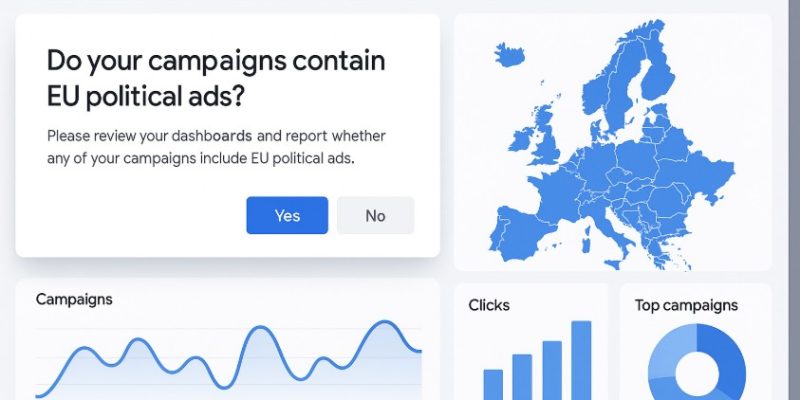
Confirm Whether or Not Your Campaigns Have European Union Political Ads
In the increasingly regulated landscape of digital advertising, compliance with regional laws is more crucial than ever.
With the European Union (EU) tightening policies around political ads, advertisers using platforms like Google Ads and Search Ads 360 (SA360) must now confirm whether their campaigns include EU-targeted political content.
As of mid-August 2025, Google has introduced new declaration requirements, and failure to comply can result in ads being disapproved or blocked from serving within the EU.
This blog will walk you through everything you need to know about confirming whether your campaigns involve EU political ads, how to declare it in different Google advertising platforms, and what it means for your advertising strategy moving forward.
What Are European Union Political Ads and Why Do They Matter?

European Union political ads are those that attempt to influence the political process within any of the EU member states. These include ads that:
- Promote or oppose political parties or candidates
- Influence public opinion on legislation or referenda
- Support political organisations or ideological agendas related to governance or elections
Such advertisements are highly regulated within the EU to ensure electoral transparency, prevent misinformation, and limit foreign interference in democratic processes.
Platforms like Google are obligated to enforce these regulations by restricting ad distribution and verifying advertiser identity.
This is why declarations about EU political ad intentions are now a required step in campaign management.
Non-compliance may result in campaign suspensions or disapproved ads, affecting campaign performance and brand trustworthiness.
How Does Google’s EU Political Ads Policy Affect Campaigns?
Google’s updated policy on political advertising within the European Union introduces strict requirements for advertisers to declare whether their campaigns are intended to promote political content in the EU.
This policy is not merely advisory; it is mandatory and enforced across all Google advertising platforms, including Google Ads and Search Ads 360 (SA360).
The core element of the policy is the requirement to explicitly declare if any of your advertising campaigns are considered political and are intended to run within the EU.
This must be done before your ads can be served. If your declaration indicates that a campaign does contain EU political advertising, Google will block that campaign from running in the EU, regardless of whether it meets other eligibility criteria.
Key Policy Timeline
| Date | Action Required |
| Mid-August 2025 | Advertisers begin declaring EU political ad intent |
| September 22, 2025 | Enforcement begins; campaigns without declarations may be paused |
This means advertisers must take proactive steps to declare campaign intent well before the enforcement date to avoid disruptions.
Policy Scope and Enforcement
The policy applies to all advertisers globally who run Google Ads campaigns that may target EU users.
It is not limited to companies based in the EU. If your ads are being shown to audiences in EU member states, the policy affects you.
Key areas impacted:
- Campaign Eligibility: Any campaign declared as targeting EU political audiences will be automatically disqualified from serving in EU regions.
- Ad Serving Restrictions: Campaigns marked “Yes” cannot bypass the restriction even if the content appears non-political. Google uses the declaration as a hard filter.
- Verification Process: Declaring political ad intent is part of the broader advertiser verification and transparency initiative. You may be required to submit documentation to prove you are authorised to run such content.
- Automation & Templates: Campaign templates and automation flows must also include this declaration. Otherwise, they will stop functioning once enforcement begins.
- Cross-Platform Advertising: If you run similar campaigns across platforms like Microsoft Ads or Meta Ads, note that Google’s policy is independent. Each platform has its own process, and declarations must be managed separately.
Practical Implications for Advertisers
Advertisers must now think strategically when planning campaigns that span multiple regions. If a campaign has any political messaging and is intended for the EU, you need to consider the following:
- Account Structure: Segment accounts based on geography. For example, run EU political campaigns in separate accounts from general campaigns to avoid unintentional blocks.
- Content Strategy: Evaluate whether any part of your messaging could be interpreted as political. This includes support for social movements, legislation, or public policies.
- Budget Allocation: Reallocate budget away from campaigns that cannot serve in the EU if declared as political.
- Transparency Standards: Include disclosures where required and ensure ad creatives meet EU standards for political advertising, including sponsor identification.
Google’s Policy Objectives
This policy is aligned with the EU’s broader effort to ensure transparency in electoral processes. The intention is to:
- Prevent misinformation or manipulation by unauthorised entities
- Require disclosure of political affiliations and funding sources
- Protect citizens from hidden influence campaigns
- Promote democratic integrity, particularly during sensitive times like elections or referenda
As a result, Google is placing responsibility directly on advertisers to self-identify and comply. This shift marks a significant change from previous practices where platforms primarily acted reactively based on flagged content.
Risks of Non-Compliance
Failure to declare political content accurately may lead to:
- Campaign disapprovals
- Account suspensions
- Revocation of ad serving privileges
- Long-term brand damage if found violating political ad policies
Given the severity of these consequences, advertisers should implement review protocols, especially when handling high-volume or multi-market campaigns.
Where and How Can You Declare EU Political Ads in Google Ads?

To make the declaration in Google Ads, advertisers should access the account-level verification settings. This is considered the best practice to ensure all campaigns within an account are covered uniformly.
Steps to declare:
- Log in to your Google Ads account.
- Go to Billing > Advertiser Verification.
- Find the section labelled “Plan to run European Union political ads?”
- Click Start task.
- Choose one of the following options:
- No, I don’t plan to use this account to run EU political ads
- Yes, I plan to use this account to run EU political ads
- Click Save
If “Yes” is selected, all campaigns under that account will be restricted from targeting the EU. This prevents policy violations but also limits audience reach, so advertisers must plan accordingly.
Selecting “No” indicates the account does not promote EU political ads, allowing it to operate within the region as usual. This choice must be accurate to avoid misrepresentation and policy breaches.
How Do You Set Declarations in Search Ads 360 (SA360)?
Search Ads 360 (SA360) provides campaign-level control for declaring EU political ad status. Whether you are creating a campaign individually or in bulk, the declaration field is mandatory from mid-August 2025.
When creating a campaign:
- Select Campaigns from the left-hand menu
- Click the plus button and choose New campaign
- Choose your campaign goal
- Under the EU Political Ads section, select:
- No, this campaign doesn’t have EU political ads
- Yes, this campaign has EU political ads
- Proceed with your campaign setup and click Save and Continue
SA360 allows for flexibility in setting this declaration across single campaigns, multiple campaigns, or templates. Advertisers managing portfolios across different regions must be particularly vigilant, as incorrect declarations can disrupt campaign delivery.
What Is the Process for Declaring EU Political Ads When Copying Campaigns?
Copying campaigns in SA360 or Google Ads requires careful management of declarations. Campaigns copied without a declaration will prompt a request to confirm their EU political ad status.
Copying Process Overview
| Step | Action |
| Select Campaigns | Choose campaigns to copy |
| Use Edit > Copy | Initiate copy process |
| Navigate to Destination Account | Choose the account to paste into |
| Click Paste | System prompts EU political ads declaration if missing |
| Confirm Declaration | Select Yes or No for each campaign |
| Complete Paste | Apply labels and adjust dates if needed |
If campaigns already have declarations, these will automatically be carried over to the new account. This ensures consistency and reduces the risk of serving non-compliant ads.
When pasting to new accounts, advertisers should also review the start and end dates, especially if campaigns are duplicated for new regions or timeframes.
How Can You Use Bulksheets to Declare EU Political Ads?

Bulksheets are essential for advertisers managing large volumes of campaigns. From August 2025 onward, all bulksheets must include an “EU Political Ads” column where each campaign is clearly declared.
To ensure successful uploads:
- Add the “EU Political Ads” column
- For each campaign, enter:
- Yes if the campaign includes EU political ads
- No if it does not
- Upload the bulksheet through SA360 or Google Ads
This method supports campaign scalability, enabling agencies and in-house teams to update declarations across hundreds of campaigns efficiently. Care should be taken to ensure that each row matches the actual campaign’s targeting and messaging intent.
Incorrect or missing entries may lead to upload errors or disapproval notices.
What Happens If Templates Don’t Include an EU Political Ads Declaration?
Templates in SA360 that automate campaign creation must also contain a political ads declaration field. Without it, templates will cease generating new campaigns after September 22, 2025.
Key Scenarios for Templates
| Scenario | Impact |
| Template includes a declaration | Campaigns are created and served as usual |
| Template has no declaration | Template is disabled after enforcement deadline |
| Declaration set to “Yes” | Campaigns created will not serve in the EU |
| Declaration overridden at campaign level | Latest declaration takes precedence |
Templates should be updated either individually or through the Templates Declaration Panel, which allows bulk modifications. This ensures that automation tools don’t generate campaigns that violate policy inadvertently.
Advertisers should conduct a one-time audit of all templates before the deadline, setting the appropriate declaration for each based on intended campaign use.
What Are the Best Practices for Ensuring Compliance with EU Political Ads Policy?

Maintaining compliance is an ongoing process. Teams must incorporate these declaration practices into their campaign workflow and ensure all stakeholders are aware of the consequences of non-compliance.
A few key practices include:
- Regularly audit campaign declarations at both the account and campaign level
- Use the client account-level declaration in Google Ads where possible
- Train team members and vendors on the importance of EU political ad policies
- Review all templates and bulk workflows for completeness
- Keep a checklist for every new campaign creation that includes political ad declaration
- Coordinate with legal or policy teams for campaign messaging reviews
For advertisers running campaigns across both Google and Microsoft platforms, be aware that political declarations must also be managed separately in Microsoft Advertising, as there is no automatic sync between the platforms.
Conclusion
With the increasing emphasis on transparency in digital advertising, especially around political content, confirming your EU political ad status is not optional—it’s mandatory.
Google’s latest policies are part of a broader movement to regulate political discourse online and protect democratic processes.
By clearly declaring whether or not your campaigns include EU political ads, you ensure compliance, avoid disapprovals, and maintain the integrity of your advertising strategy.
Now is the time to review your campaigns, update your templates, and set the correct declarations to stay ahead of the September 2025 enforcement date.
Frequently Asked Questions (FAQs)
What counts as a political ad in the EU?
Political ads include content that promotes political parties, candidates, office holders, referendum campaigns, or any content that may influence EU political decisions.
Can I still run political ads if I select “Yes” in the declaration?
You can run political ads but not targeting the EU. Campaigns marked “Yes” will not serve ads within the EU region, according to Google’s policy.
What happens if I don’t make a declaration before the deadline?
Failure to declare by the September 22, 2025 deadline will prevent affected templates and campaigns from running until a declaration is made.
Are there different rules for Microsoft Advertising?
Yes, Microsoft Advertising handles political ad compliance separately. You must update your political ad settings directly within Microsoft Ads if you are running dual-platform campaigns.
Can I change my EU political ad declaration later?
Yes, declarations can be updated at any time through the Google Ads account or SA360 interface.
Will templates without declarations impact all campaigns?
Yes, templates without a set declaration will stop generating new campaigns until the declaration is provided, starting from September 22, 2025.
How do I verify if a campaign already has a declaration?
You can verify declarations in the SA360 campaign settings or within Google Ads under the advertiser verification section of the billing menu.





