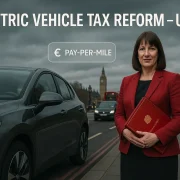Edulink One Guide: How Students and Parents Can Access Everything in One Place?
In today’s digital education landscape, schools need efficient tools to manage communication, administration, and learning.
Edulink One offers a powerful, all-in-one platform that connects students, parents, and staff through a centralised system.
Designed for modern schools, it simplifies daily operations and enhances engagement by bringing everything together in one place.
From messaging and attendance to homework tracking and reports, this guide explores how Edulink One is transforming the way UK schools operate and communicate.
What Is Edulink One?

Edulink One is the flagship platform developed by Overnet Data, a UK-based education software company that specialises in creating innovative solutions for schools.
Established in 2007, Overnet Data has built a strong reputation for understanding the real challenges faced by teachers, administrators, and IT staff in busy educational environments.
The company’s mission is simple to make managing schools easier through technology that saves time, reduces complexity, and improves communication.
Overnet Data’s team consists of education professionals and former school network managers, giving them a first-hand understanding of what schools need to operate efficiently.
This insight has helped shape Edulink One into one of the most trusted and widely used education platforms in the UK.
Edulink One integrates all essential school functions into a single platform. It streamlines data from MIS systems such as SIMS, creating a unified digital space where teachers, parents, and students can interact and access vital information securely.
The system can be accessed anytime and on any device, ensuring flexibility for users both inside and outside the classroom.
Key Facts About Overnet Data
| Details | Information |
| Company Name | Overnet Data |
| Founded | 2007 |
| Headquarters | United Kingdom |
| Primary Product | Edulink One |
| Users Worldwide | Over 1,000,000 |
| Customer Retention Rate | 97% |
| Core Expertise | Education Software & School Technology |
Overnet Data’s continued success lies in its focus on innovation and customer support.
Schools benefit not only from the product’s powerful features but also from ongoing updates and responsive technical assistance.
Why Edulink One Matters for Modern Schools?
Modern schools are under increasing pressure to manage multiple systems for attendance, communication, behaviour, and assessments.
Edulink One consolidates all these functions into one interface, reducing administrative workload and improving accuracy across departments.
Key advantages of Edulink One include:
- Unified access to attendance, grades, behaviour reports, and communications
- Seamless integration with existing MIS databases like SIMS
- Secure and user-friendly design suitable for all school stakeholders
- Reduced cost and time spent managing multiple systems
- Fully compatible with smartphones, tablets, and desktop computers
By reducing complexity and improving efficiency, Edulink One allows educators to focus more on what matters most teaching and student development. It is not just a management system but a complete digital solution that connects the entire school community in one place.
How Can Parents and Students Log In to Edulink One?

Logging into Edulink One is designed to be intuitive for both students and parents. Access is available through a web portal or the mobile app, compatible with both iOS and Android devices.
Schools typically provide login credentials, which are linked directly to a student’s record in the MIS. This ensures data is personalised and always relevant to the user.
Login options include:
- Secure web login via a dedicated school link
- Mobile app access using individual user credentials
- Single sign-on integration for streamlined access
Edulink One maintains high security standards, with encrypted connections and role-based access.
This ensures that parents, students, and teachers can only view the data that is appropriate for their role.
What Features Does Edulink One Offer to Improve Engagement?
Engagement between schools, parents, and students is critical to creating a supportive and transparent learning environment.
Edulink One plays a central role in enhancing engagement by providing a platform that simplifies communication and increases involvement in a student’s educational journey.
Centralised Communication Tools
Edulink One’s built-in school messaging system is one of its most powerful features.
It enables schools to send targeted messages to specific users or groups whether it’s a quick reminder for parents or an urgent alert for students. Staff can send communications via:
- In-app notifications
- SMS
- Push notifications
This flexible system ensures that no message goes unnoticed and allows schools to reduce printing and postage costs by eliminating the need for paper communication.
Parents’ Evening Booking Made Easy
The Parents’ Evening Booking System allows parents to schedule appointments online, with options for in-person or video calls.
This not only streamlines scheduling for the school but also encourages greater parental involvement by making the process more accessible.
- Parents can view available slots and book meetings with specific teachers
- Automatic updates notify staff and parents of confirmed bookings
- Option for virtual meetings is ideal for busy or remote families
Document Sharing and Report Access
Edulink One acts as a digital hub for academic records and school communications. Parents and students can securely access:
- Academic reports
- Letters and school newsletters
- Policy documents
- Trip permissions and general notices
This not only makes vital information readily available but also helps schools become more environmentally sustainable.
Engagement Benefits for Schools and Families
The engagement tools within Edulink One promote stronger relationships between schools and families by:
- Increasing transparency about student progress
- Keeping parents involved in day-to-day school life
- Providing quick and secure access to important data
- Offering a paperless communication channel
By combining these features in one system, Edulink One eliminates the confusion of juggling multiple communication platforms, leading to more consistent engagement across the school community.
How Does Edulink One Support Teaching and Learning Activities?
Beyond communication, Edulink One offers a robust suite of tools that support teaching staff and enhance student learning experiences.
It empowers teachers to manage their classrooms more effectively and gives students a clearer understanding of their academic responsibilities.
Real-Time Access to Timetables and Calendars
Students and teachers can access updated class timetables and a shared school calendar directly through the platform.
This ensures everyone is aware of schedules, important dates, and any last-minute changes.
- View daily or weekly schedules on any device
- Synchronised with school MIS to ensure accuracy
- Customisable views for different user roles
This level of visibility helps students stay organised and reduces confusion over classes or room changes.
Homework Assignment and Monitoring
Homework management is a vital part of learning, and Edulink One integrates this process into its platform seamlessly.
Teachers can assign tasks, track submissions, and offer feedback all within the app.
- Assignments can be linked to Google Classroom or Microsoft Teams
- Students receive instant notifications about new homework
- Parents can view homework deadlines to provide additional support
By centralising homework in one place, Edulink One ensures nothing gets missed and improves accountability for both students and staff.
Behaviour and Achievement Tracking
Behaviour monitoring is essential for maintaining a positive learning environment. Edulink One makes it easy for teachers to log incidents, reward achievements, and share updates with relevant staff or parents.
- Real-time behaviour alerts support early intervention
- Achievement records can be tracked and celebrated
- Instant notifications ensure transparency with parents
This encourages consistent behavioural expectations and reinforces positive actions within the school.
Assessment and Marksheet Integration
Teachers often face the challenge of managing large volumes of performance data.
Edulink One integrates marksheets and assessments into the platform, simplifying the grading process and improving data visibility.
| Assessment Features | Benefits for Teachers and Students |
| Marksheets Integration | Directly linked with the MIS for real-time performance tracking |
| Exam Data Access | Students and parents can view results securely online |
| Progress Monitoring Tools | Teachers can identify students who need additional support |
With all data accessible from one place, staff save time on admin tasks, and students benefit from timely feedback and structured progression tracking.
Classroom Management Made Simpler
In addition to core learning tools, Edulink One supports various classroom activities such as:
- Seating plans tailored to student needs or behaviour flags
- Class dashboards showing student data at a glance
- Notifications and alerts on SEND or medical needs
These features help teachers personalise learning environments and respond proactively to student needs.
How Does Edulink One Help with School Administration?

The administrative backbone of a school can be difficult to manage across different systems. Edulink One simplifies this by offering a suite of features that cover everything from attendance tracking to resource booking.
It removes the need for paper-based registers, manual room bookings, and separate systems for catering or clubs. Everything is centralised and updated in real time.
Key features include:
- Automated registers and absence tracking
- Digital form submissions for trips, consent, and permissions
- Room and equipment booking with visibility across departments
- Management of after-school clubs and student sign-ups
- Catering information including menus and top-up options
This table breaks down how Edulink One supports school administration:
| Administrative Function | Benefit |
| Registers & Attendance | Automated and accessible across staff and departments |
| Room & Resource Booking | Schedule and manage use of school spaces and tools |
| Forms & Data Collection | Digital processes reduce paper and streamline permissions |
| Catering | Monitor meal balances, set menus, and handle top-ups |
| Clubs & Events | Simplify enrolment and notifications |
Administrative staff benefit from reduced workloads, improved communication with parents, and a greater ability to manage school operations from a single platform.
Why Is Edulink One an Ideal All-in-One School Platform?
The concept of Edulink One is built on convenience and efficiency. Instead of using several disconnected applications, Edulink One combines them into one platform that functions across devices and user roles. Schools can customise the platform based on their individual needs, selecting only the modules that are most relevant.
Benefits of this unified approach include:
- A single sign-on for all users, reducing password fatigue
- Centralised data storage and access control
- Device-agnostic platform usable on mobile phones, tablets, and desktops
- Fully customisable modules to fit the unique operations of each school
Whether it’s a large secondary school or a small primary institution, Edulink One scales appropriately and supports long-term digital transformation.
How Can Schools Save Time and Money Using Edulink One?
Many schools find themselves relying on a combination of legacy systems that often duplicate tasks and increase administrative burdens. Edulink One offers a financially smart alternative by bringing all necessary tools into one subscription-based model.
Some of the direct ways schools save include:
- Retiring multiple third-party systems
- Reducing the need for printed materials through digital forms and messaging
- Lowering staff hours spent on data entry and communication tasks
Here is a breakdown of Edulink One’s pricing model and included benefits:
| Pricing Detail | What You Get |
| £2.50 per pupil/year | Full platform access, support, and free future updates |
| Setup Fees | None |
| Support | UK-based, included with all packages |
| Contract Options | 12 or 36-month flexible contracts with no hidden clauses |
By consolidating operations and improving staff efficiency, schools can redirect resources toward education and student development.
What Are Real Schools Saying About Edulink One?
The success of Edulink One is reflected in the feedback from UK schools that have adopted the platform. Educational leaders and IT managers frequently praise its ease of use, flexibility, and the positive effect it has on both staff and parent engagement.
Some examples include:
- School leaders noting a sharp rise in parental interaction after implementation
- IT staff reporting fewer support tickets due to the platform’s intuitive design
- Teachers appreciating features like behaviour flags and instant assessment tools
The real-time nature of the system has helped schools react more quickly to student needs, support parents more effectively, and eliminate inefficiencies from daily operations.
The wide adoption across diverse school types, from academies to specialist institutions, shows its adaptability and long-term value.
How Can Schools Get Started with Edulink One?

Edulink One offers a straightforward onboarding process that is designed to minimise disruption and help schools transition from legacy systems quickly.
Schools interested in the platform can:
- Access a fully interactive online demo to explore the system’s functionality
- Sign up for a 30-day free trial with full platform access
- Receive setup guidance and training from Overnet Data’s support team
- Choose specific modules to launch initially and expand later as needed
Support continues beyond setup, with access to responsive UK-based technical help and ongoing feature rollouts at no additional cost.
Conclusion
In an era where school operations are becoming increasingly complex, Edulink One offers a breath of fresh air.
It simplifies communication, supports teaching, streamlines administration, and improves student engagement all from one intuitive platform.
Its low cost, high impact, and customisable features make it an ideal solution for schools looking to stay ahead in digital transformation.
With glowing testimonials and widespread adoption, Edulink One is undoubtedly shaping the future of UK school management.
FAQs About Edulink One
How does Edulink One integrate with SIMS or other MIS platforms?
Edulink One pulls data directly from your school’s MIS, such as SIMS, ensuring real-time updates and accurate information across modules.
Can parents use Edulink One without technical skills?
Yes, the platform is user-friendly and designed for non-technical users. The app and web interfaces are intuitive and easy to navigate.
Is Edulink One secure for storing student data?
Absolutely. It uses secure data protocols, encryption, and authentication processes to protect sensitive student and staff information.
Can schools customise which features to use in Edulink One?
Yes, schools can enable or disable features based on their needs. Modules can also be rolled out gradually.
Does Edulink One support remote learning environments?
Yes, with integrations like Google Classroom and Microsoft Teams, it supports remote learning and communication effectively.
How can schools track student behaviour and attendance with Edulink One?
The system allows staff to record, monitor, and report on attendance, achievements, and behavioural incidents directly within the platform.
Is technical support included in the subscription price?
Yes, UK-based support is included with every subscription, along with regular updates and feature enhancements at no extra cost.